Java 操作 Excel(3)--POI 事件模式读写Excel
Apache POI 是基于 Office Open
1、引入依赖
<dependency> <groupId>org.apache.poi</groupId> <artifactId>poi</artifactId> <version>5.0.0</version></dependency><dependency> <groupId>org.apache.poi</groupId> <artifactId>poi-oo</artifactId> <version>5.0.0</version></dependency><dependency> <groupId>xerces</groupId> <artifactId>xercesImpl</artifactId> <version>2.12.1</version></dependency>
2、行数据处理接口
编写行数处理的通用接口,用于读取一行数据后的回调
package com.abc.demo.general.excel.event;import java.util.List;/** * 行数据处理器,每读取一行数据后会回调该接口的handle方法 */public interface IRowDataHandler { /** * 每行数据处理,在该方法里实现自己的业务逻辑 * @param sheetIndex sheet下标(从0开始) * @param sheetName sheet名称 * @param row 当前行号(从0开始) * @param rowData 当前行数据 */ void handle(int sheetIndex, String sheetName, int row, List<String> rowData);}简单实现:
package com.abc.demo.general.excel.event;import java.util.List;/** * 简单打印每行数据 */public class SimpleRowDataHandler implements IRowDataHandler { @Override public void handle(int sheetIndex, String sheetName, int row, List<String> rowData) { System.out.println("sheetIndex=" + sheetIndex + ",sheetName=" + sheetName + ",row=" + row + ",rowData=" + rowData); }}2、Excel 2003 事件模式读
参考 POI 源码中给出的例子,然后自己改写;源码位置如下:
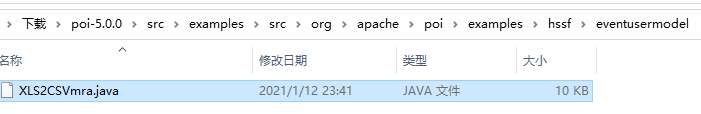
自己编写例子如下:
package com.abc.demo.general.excel.event;import org.apache.poi.hssf.eventusermodel.EventWorkbookBuilder.SheetRecordCollectingListener;import org.apache.poi.hssf.eventusermodel.*;import org.apache.poi.hssf.eventusermodel.dummyrecord.LastCellOfRowDummyRecord;import org.apache.poi.hssf.eventusermodel.dummyrecord.MissingCellDummyRecord;import org.apache.poi.hssf.model.HSSFFormulaParser;import org.apache.poi.hssf.record.*;import org.apache.poi.hssf.usermodel.HSSFWorkbook;import org.apache.poi.poifs.filesystem.POIFSFileSystem;import org.slf4j.Logger;import org.slf4j.LoggerFactory;import java.io.FileInputStream;import java.io.IOException;import java.util.ArrayList;import java.util.List;/** * Excel 2003 事件方式读取数据 */public class Excel2003Reader implements HSSFListener { private static Logger logger = LoggerFactory.getLogger(Excel2003Reader.class); /**最小的列数,不足补空字符串*/ private int minColumns = -1; /**Should we output the formula, or the value it has?*/ private boolean outputFormulaValues = true; /**For parsing Formulas*/ private SheetRecordCollectingListener workbookBuildingListener; //excel2003工作薄 private HSSFWorkbook stubWorkbook; // Records we pick up as we process private SSTRecord sstRecord; private FormatTrackingHSSFListener formatListener; //表索引 private int sheetIndex = -1; private BoundSheetRecord[] orderedBSRs; private String sheetName; private ArrayList boundSheetRecords = new ArrayList(); // For handling formulas with string results private boolean outputNextStringRecord; //行数据 private List<String> rowData = new ArrayList<>(); private IRowDataHandler rowDataHandler; public Excel2003Reader() { } public Excel2003Reader(IRowDataHandler rowDataHandler) { this.rowDataHandler = rowDataHandler; } public Excel2003Reader(IRowDataHandler rowDataHandler, int minColumns) { this.rowDataHandler = rowDataHandler; this.minColumns = minColumns; } public void setRowDataHandler(IRowDataHandler rowDataHandler) { this.rowDataHandler = rowDataHandler; } /** * 解析所有sheet数据 * @param fileName * @throws IOException */ public void process(String fileName) throws IOException { this.init(); POIFSFileSystem fs = new POIFSFileSystem(new FileInputStream(fileName)); MissingRecordAwareHSSFListener listener = new MissingRecordAwareHSSFListener(this); formatListener = new FormatTrackingHSSFListener(listener); HSSFEventFactory factory = new HSSFEventFactory(); HSSFRequest request = new HSSFRequest(); if (outputFormulaValues) { request.addListenerForAllRecords(formatListener); } else { workbookBuildingListener = new SheetRecordCollectingListener(formatListener); request.addListenerForAllRecords(workbookBuildingListener); } factory.processWorkbookEvents(request, fs); fs.close(); } private void init() { sheetIndex = -1; sheetName = ""; boundSheetRecords.clear(); workbookBuildingListener = null; stubWorkbook = null; orderedBSRs = null; } @Override public void processRecord(Record record) { String value; switch (record.getSid()) { case BoundSheetRecord.sid: BoundSheetRecord boundSheetRecord = (BoundSheetRecord) record; logger.info("工作表名称: {}", boundSheetRecord.getSheetname()); boundSheetRecords.add(record); break; //工作表或工作簿的开头 case BOFRecord.sid: BOFRecord bofRecord = (BOFRecord) record; if (bofRecord.getType() == BOFRecord.TYPE_WORKSHEET) { //Create sub workbook if required if (workbookBuildingListener != null && stubWorkbook == null) { stubWorkbook = workbookBuildingListener.getStubHSSFWorkbook(); } sheetIndex++; if (orderedBSRs == null) { orderedBSRs = BoundSheetRecord.orderByBofPosition(boundSheetRecords); } sheetName = orderedBSRs[sheetIndex].getSheetname(); } break; case SSTRecord.sid: sstRecord = (SSTRecord) record; break; case BlankRecord.sid: rowData.add(""); break; //布尔类型 case BoolErrRecord.sid: BoolErrRecord boolErrRecord = (BoolErrRecord) record; value = boolErrRecord.getBooleanValue() + ""; rowData.add(value); break; //公式 case FormulaRecord.sid: FormulaRecord formulaRecord = (FormulaRecord) record; if (outputFormulaValues) { if (Double.isNaN(formulaRecord.getValue())) { //Formula result is a string,This is stored in the next record outputNextStringRecord = true; } else { value = formatListener.formatNumberDateCell(formulaRecord); rowData.add(value); } } else { value = '"' + HSSFFormulaParser.toFormulaString(stubWorkbook, formulaRecord.getParsedExpression()) + '"'; rowData.add(value); } break; //公式的字符串 case StringRecord.sid: if (outputNextStringRecord) { //String for formula StringRecord stringRecord = (StringRecord) record; outputNextStringRecord = false; rowData.add(stringRecord.getString()); } break; case LabelRecord.sid: LabelRecord labelRecord = (LabelRecord) record; value = labelRecord.getValue().trim(); rowData.add(value); break; //字符串 case LabelSSTRecord.sid: LabelSSTRecord labelSSTRecord = (LabelSSTRecord) record; value = ""; if (sstRecord != null) { value = sstRecord.getString(labelSSTRecord.getSSTIndex()).toString().trim(); } rowData.add(value); break; //数字 case NumberRecord.sid: NumberRecord numberRecord = (NumberRecord) record; value = formatListener.formatNumberDateCell(numberRecord).trim(); rowData.add(value); break; default: //logger.warn("无效的类型:{}", record.getSid()); break; } // 空值的操作 if (record instanceof MissingCellDummyRecord) { rowData.add(""); } //行结束 if (record instanceof LastCellOfRowDummyRecord) { if (rowData.size() < minColumns) { int size = rowData.size(); for (int i = 0; i < minColumns - size; i++) { rowData.add(""); } } rowDataHandler.handle(sheetIndex, sheetName, ((LastCellOfRowDummyRecord)record).getRow(), rowData); rowData.clear(); } } public static void main(String[] args) throws IOException { Excel2003Reader excel2003Reader = new Excel2003Reader(new SimpleRowDataHandler(), 8); excel2003Reader.process("d:/a.xls"); }}3、Excel 2007 事件模式读写
Excel 2007 使用

3.1、Excel 2007 事件模式写
先生成一个临时的
3.1.1、辅助类
该类用于写
package com.abc.demo.general.excel.event;import org.apache.poi.ss.util.CellReference;import java.io.IOException;import java.io.InputStream;import java.io.OutputStream;import java.io.Writer;class Excel2007WriterUtil { private static final String LINE_SEPARATOR = System.getProperty("line.separator"); public static void beginSheet(Writer writer) throws IOException { writer.write("<?); writer.write("<sheetData>" + LINE_SEPARATOR); } public static void endSheet(Writer writer) throws IOException { writer.write("</sheetData>"); writer.write("</worksheet>"); } public static void beginRow(Writer writer, int rowNum) throws IOException { writer.write("<row r=\"" + rowNum + "\">" + LINE_SEPARATOR); } public static void endRow(Writer writer) throws IOException { writer.write("</row>" + LINE_SEPARATOR); } /** * 生成单元格节点 * @param writer * @param rowIndex 行索引(从0开始) * @param columnIndex 列索引(从0开始) * @param value * @param styleIndex * @throws IOException */ public static void createCell(Writer writer, int rowIndex, int columnIndex, Object value, int styleIndex) throws IOException { String cellReferenceString = new CellReference(rowIndex, columnIndex).formatAsString(); String t = ""; String valueNode = ""; if (value instanceof Double) { t = "n"; valueNode = "<v>" + value + "</v>"; } else { t = "inlineStr"; valueNode = "<is><t>" + value + "</t></is>"; } writer.write("<c r=\"" + cellReferenceString + "\" t=\"" + t + "\""); if (styleIndex != -1) { writer.write(" s=\"" + styleIndex + "\""); } writer.write(">"); writer.write(valueNode); writer.write("</c>"); } public static void createCell(Writer writer, int rowIndex, int columnIndex, Object value) throws IOException { createCell(writer, rowIndex, columnIndex, value, -1); } public static void copyStream(InputStream is, OutputStream os) throws IOException { byte[] temp = new byte[1024]; int count; while ((count = is.read(temp)) >= 0) { os.write(temp, 0, count); } }}3.1.2、实现一
package com.abc.demo.general.excel.event;import org.apache.poi.xssf.usermodel.XSSFSheet;import org.apache.poi.xssf.usermodel.XSSFWorkbook;import java.io.*;import java.net.URL;import java.util.Arrays;import java.util.Enumeration;import java.util.List;import java.util.zip.ZipEntry;import java.util.zip.ZipFile;import java.util.zip.ZipOutputStream;/** * Excel 2007 事件方式写数据 * 先生成sheet的*/public class Excel2007Writer { private static final String TEMPLATE_FILE = "excel/2007_event_write_template.xlsx"; /**要生成的excel文件名称*/ private String fileName; private OutputStream os; /**临时的*/ private File private Writer private int row = 0; /**excel模板文件*/ private File templateFile; /**excel模板文件是否为临时文件*/ private boolean isTemplateFileTmp = false; /**工作表的*/ private String sheet; public Excel2007Writer(String fileName) throws Exception { this.fileName = fileName; init(); } public Excel2007Writer(OutputStream os) throws Exception { this.os = os; init(); } private void init() throws Exception { = File.createTempFile("sheet", ".); = new OutputStreamWriter(new FileOutputStream(true),"UTF-8"); Excel2007WriterUtil.beginSheet(= Excel2007Writer.class.getClassLoader().getResource(TEMPLATE_FILE); if (url != null) { templateFile = new File(url.getFile()); XSSFWorkbook wb = new XSSFWorkbook(templateFile); sheet = wb.getSheetAt(0); //如果模板文件不存在,则新建临时的模板文件 } else { XSSFWorkbook wb = new XSSFWorkbook(); sheet = wb.createSheet(); isTemplateFileTmp = true; templateFile = File.createTempFile("template", ".xlsx"); FileOutputStream fos = new FileOutputStream(templateFile); wb.write(fos); fos.close(); wb.close(); } sheet= sheet.getPackagePart().getPartName().getName(); } /** * 增加一行数据 * @param values * @throws IOException */ public void addLine(List<Object> values) throws IOException { Excel2007WriterUtil.beginRow(+ 1); for (int i = 0; i < values.size(); i++) { Object value = values.get(i); Excel2007WriterUtil.createCell(++; } /** * 生成excel文件 * @throws Exception */ public void generateExcel() throws Exception { Excel2007WriterUtil.endSheet(if (os == null) { os = new FileOutputStream(fileName); } ZipOutputStream zos = new ZipOutputStream(os); ZipFile templateZipFile = new ZipFile(templateFile); Enumeration<ZipEntry> zipEntrys = (Enumeration<ZipEntry>) templateZipFile.entries(); //先把非sheet数据文件写进去 while (zipEntrys.hasMoreElements()) { ZipEntry zipEntry = zipEntrys.nextElement(); if (!zipEntry.getName().equals(sheet))) { zos.putNextEntry(new ZipEntry(zipEntry.getName())); InputStream is = templateZipFile.getInputStream(zipEntry); Excel2007WriterUtil.copyStream(is, zos); is.close(); } } //写sheet数据文件 zos.putNextEntry(new ZipEntry(sheet))); InputStream is = new FileInputStream(if (isTemplateFileTmp) { //删除临时的模板文件 templateFile.delete(); } //删除临时的 public static void main(String[] args) throws Exception { Excel2007Writer excel2007Writer = new Excel2007Writer(new FileOutputStream("d:/a.xlsx")); for (int i = 0; i < 100; i++) { excel2007Writer.addLine(Arrays.asList("第" + i + "行", "a", "b", "c", "d")); } excel2007Writer.generateExcel(); }}该方式通过新建Excel2007Writer,然后不停的增加行,最后生成 Excel 文件。
3.1.3、实现二
package com.abc.demo.general.excel.event;import org.apache.poi.xssf.usermodel.XSSFSheet;import org.apache.poi.xssf.usermodel.XSSFWorkbook;import org.slf4j.Logger;import org.slf4j.LoggerFactory;import java.io.*;import java.net.URL;import java.util.Arrays;import java.util.Enumeration;import java.util.List;import java.util.function.Supplier;import java.util.zip.ZipEntry;import java.util.zip.ZipFile;import java.util.zip.ZipOutputStream;/** * Excel 2007 事件方式写数据 * 先生成sheet的*/public class Excel2007WriterStatic { private static final String TEMPLATE_FILE = "excel/2007_event_write_template.xlsx"; /**最大写入数据行数,防止死循环*/ private static final int MAX_LINE = 10000000; private static Logger logger = LoggerFactory.getLogger(Excel2007Reader.class); /** * 生成excel文件,所有的数据都写到第一个sheet中 * @param fileName 文件全路径名称 * @param data 数据提供者,不停的调用data.get方法来获取一行数据,直到获取的值为null * 一定要在某个条件下返回null,否则会造成死循环 * @throws Exception */ public static void generateExcel(String fileName, Supplier<List<Object>> data) throws Exception { OutputStream os = new FileOutputStream(fileName); generateExcel(os, data); os.close(); } /** * 生成excel文件,所有的数据都写到第一个sheet中 * @param os 输出流 * @param data 数据提供者,不停的调用data.get方法来获取一行数据,直到获取的值为null * 一定要在某个条件下返回null,否则会造成死循环 * @throws Exception */ public static void generateExcel(OutputStream os, Supplier<List<Object>> data) throws Exception { File templateFile; //模板是否为临时文件 boolean isTemplateFileTmp = false; XSSFSheet sheet; URL url = Excel2007WriterStatic.class.getClassLoader().getResource(TEMPLATE_FILE); if (url != null) { templateFile = new File(url.getFile()); XSSFWorkbook wb = new XSSFWorkbook(templateFile); sheet = wb.getSheetAt(0); //如果模板文件不存在,则新建临时的模板文件 } else { XSSFWorkbook wb = new XSSFWorkbook(); sheet = wb.createSheet(); isTemplateFileTmp = true; templateFile = File.createTempFile("template", ".xlsx"); FileOutputStream fos = new FileOutputStream(templateFile); wb.write(fos); fos.close(); wb.close(); } //工作表的 String sheet sheet.getPackagePart().getPartName().getName(); File = File.createTempFile("sheet", ".); Writer writer = new OutputStreamWriter(new FileOutputStream(true),"UTF-8"); //写入数据到临时 Excel2007WriterUtil.beginSheet(writer); int row = 0; while (true) { List<Object> rowData = data.get(); if (rowData == null) { break; } if (row >= MAX_LINE) { logger.warn("请确认Supplier的get方法是否在某个条件下返回null"); break; } Excel2007WriterUtil.beginRow(writer, row + 1); for (int i = 0; i < rowData.size(); i++) { Object o = rowData.get(i); Excel2007WriterUtil.createCell(writer, row, i, o); } Excel2007WriterUtil.endRow(writer); row++; } Excel2007WriterUtil.endSheet(writer); writer.close(); ZipOutputStream zos = new ZipOutputStream(os); ZipFile templateZipFile = new ZipFile(templateFile); Enumeration<ZipEntry> zipEntrys = (Enumeration<ZipEntry>) templateZipFile.entries(); //先把非sheet数据文件写进去 while (zipEntrys.hasMoreElements()) { ZipEntry zipEntry = zipEntrys.nextElement(); if (!zipEntry.getName().equals(sheet))) { zos.putNextEntry(new ZipEntry(zipEntry.getName())); InputStream is = templateZipFile.getInputStream(zipEntry); Excel2007WriterUtil.copyStream(is, zos); is.close(); } } //写sheet数据文件 zos.putNextEntry(new ZipEntry(sheet))); InputStream is = new FileInputStream(if (isTemplateFileTmp) { //删除临时的模板文件 templateFile.delete(); } //删除临时的 public static void main(String[] args) throws Exception { generateExcel("d:/a2.xlsx", new Supplier<List<Object>>() { private int num = 0; @Override public List<Object> get() { if (num >= 100) { return null; } num++; return Arrays.asList("第" + num + "行", "a", "b", "c"); } }); }}该方式通过静态方法来调用,但需要实现 Supplier 接口来提供数据;通过不断调用 Supplier 的 get 方法来获取数据直到获取的值为 null,所以 Supplier 一定要在某个条件下返回null,否则会造成死循环。
3.3、Excel 2007 事件模式读
参考 POI 源码中给出的例子,然后自己改写;源码位置如下:
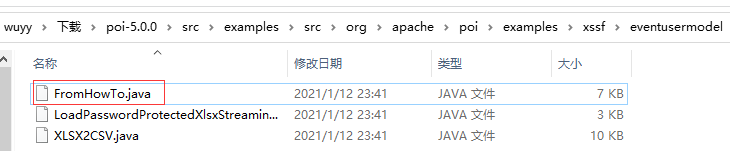
自己编写例子如下:
package com.abc.demo.general.excel.event;import com.inspur.common.util.DateUtil;import org.apache.commons.lang3.StringUtils;import org.apache.poi.openimport org.apache.poi.openimport org.apache.poi.xssf.eventusermodel.XSSFReader;import org.apache.poi.xssf.model.SharedStringsTable;import org.apache.poi.xssf.model.StylesTable;import org.apache.poi.xssf.usermodel.XSSFCellStyle;import org.apache.poi.xssf.usermodel.XSSFRichTextString;import org.slf4j.Logger;import org.slf4j.LoggerFactory;import org.import org.import org.import org.import org.import org.import java.io.InputStream;import java.util.ArrayList;import java.util.Arrays;import java.util.Date;import java.util.List;/** * Excel 2007 事件方式读取数据 */public class Excel2007Reader extends DefaultHandler { private static Logger logger = LoggerFactory.getLogger(Excel2007Reader.class); private static final String DEFAULT_DATE_FORMAT = "yyyy-MM-dd HH:mm:ss"; private int sheetIndex; private String sheetName; /**最小的列数,不足补空字符串*/ private int minColumns = -1; /**单元格类型*/ private String cellType; /**单元格样式*/ private String cellStyle; /**当前单元格坐标*/ private String currentXy; /**当前单元格行坐标*/ private String currentY; /**前一单元格坐标*/ private String preXy; /**节点值*/ private String text; /**c节点下是否包含子节点*/ private boolean cHasChild; /**行数据*/ private List<String> rowData = new ArrayList<>(); private SharedStringsTable sharedStringsTable; private StylesTable stylesTable; private IRowDataHandler rowDataHandler; public Excel2007Reader() { } public Excel2007Reader(IRowDataHandler rowDataHandler) { this.rowDataHandler = rowDataHandler; } public Excel2007Reader(IRowDataHandler rowDataHandler, int minColumns) { this.rowDataHandler = rowDataHandler; this.minColumns = minColumns; } public void setRowDataHandler(IRowDataHandler rowDataHandler) { this.rowDataHandler = rowDataHandler; } @Override public void startDocument() throws SAXException { super.startDocument(); preXy = ""; } @Override public void startElement(String uri, String localName, String qName, Attributes attributes) throws SAXException { //单元格 if ("c".equals(qName)) { cHasChild = false; this.cellType = attributes.getValue("t"); this.cellStyle = attributes.getValue("s"); currentXy = attributes.getValue("r"); String currentX = currentXy.replaceAll("\\d", "").trim(); currentY = currentXy.replaceAll("[A-Za-z]", "").trim(); if (StringUtils.isBlank(preXy)) { for (int i = 0; i < colXToNum(currentX); i++) { rowData.add(""); } } else { String preX = preXy.replaceAll("\\d", "").trim(); String preY = preXy.replaceAll("[A-Za-z]", "").trim(); int differ = colXToNum(currentX) - colXToNum(preX); //当前列和前一列之前存在空列 if (differ > 1) { for (int i = 1; i < differ; i++) { rowData.add(""); } } //换行且新行不从A列开始,补充前几列的空值 if (currentY.compareTo(preY) > 0 && !"A".equalsIgnoreCase(currentX)) { for (int i = 0; i < colXToNum(currentX); i++) { rowData.add(""); } } } preXy = currentXy; } else if ("v".equals(qName) || "t".equals(qName)) { cHasChild = true; } text = ""; } @Override public void endElement(String uri, String localName, String qName) throws SAXException { if ("v".equals(qName) || "t".equals(qName)) { rowData.add(getValue()); } else if ("c".equals(qName)) { //c节点补包含子节点 if (!cHasChild) { rowData.add(""); } } else if (qName.equals("row")) { if (rowData.size() < minColumns) { int size = rowData.size(); for (int i = 0; i < minColumns - size; i++) { rowData.add(""); } } rowDataHandler.handle(sheetIndex, sheetName, Integer.parseInt(currentY) - 1, rowData); rowData.clear(); } } private String getValue() { if (StringUtils.isBlank(text)) { return text; } String result = ""; //布尔类型 if ("b".equals(cellType)) { result = text.charAt(0) == '0' ? "false" : "true"; //错误 } else if ("e".equals(cellType)) { result = "error:" + text; //SSTINDEX } else if ("s".equals(cellType)) { int idx = Integer.parseInt(text); result = sharedStringsTable.getItemAt(idx).toString(); //INLINESTR } else if ("inlineStr".equals(cellType)) { result = new XSSFRichTextString(text).toString(); //FORMULA } else if ("str".equals(cellType)) { result = text; //NUMBER } else if ("n".equals(cellType) || StringUtils.isBlank(cellType)) { short dataFormat = -1; String dataFormatString = ""; if (StringUtils.isNotBlank(cellStyle)) { int styleIndex = Integer.parseInt(cellStyle); XSSFCellStyle style = stylesTable.getStyleAt(styleIndex); dataFormat = style.getDataFormat(); dataFormatString = style.getDataFormatString(); } double value = Double.parseDouble(text); if (org.apache.poi.ss.usermodel.DateUtil.isADateFormat(dataFormat, dataFormatString)) { Date date = org.apache.poi.ss.usermodel.DateUtil.getJavaDate(value); result = DateUtil.getDateString(date, DEFAULT_DATE_FORMAT); } else { long valueLong = (long)value; if (valueLong - value == 0) { result = String.valueOf(valueLong); } else { result = String.valueOf(value); } } } else { throw new RuntimeException("不支持的单元格类型。currentXy=" + currentXy + ",cellType=" + cellType); } return result; } @Override public void characters(char[] ch, int start, int length) throws SAXException { super.characters(ch, start, length); text += new String(ch, start, length); } /** * Excel列字母转列索引(从0开始) * @param colX 列字母 * @return */ private int colXToNum(String colX) { if (StringUtils.isBlank(colX)) { throw new RuntimeException("列字母不能为空 : [" + colX + "]"); } colX = colX.toUpperCase(); int length = colX.length(); int result = 0; for (int i = 0; i < length; i++) { char ch = colX.charAt(length - i - 1); int num = ch - 'A' + 1; num *= Math.pow(26, i); result += num; } return result - 1; } /** * 解析指定sheet数据 * @param fileName * @param sheetIndexes * @throws Exception */ public void process(String fileName, List<Integer> sheetIndexes) throws Exception { if (rowDataHandler == null) { throw new Exception("请设置行数据处理器"); } OPCPackage opcPackage = OPCPackage.open(fileName, PackageAccess.READ); XSSFReader xssfReader = new XSSFReader(opcPackage); sharedStringsTable = xssfReader.getSharedStringsTable(); stylesTable = xssfReader.getStylesTable(); = ); this); XSSFReader.SheetIterator sheets = (XSSFReader.SheetIterator) xssfReader.getSheetsData(); sheetIndex = 0; while (sheets.hasNext()) { if (sheetIndexes != null && !sheetIndexes.contains(sheetIndex)) { continue; } InputStream sheet = sheets.next(); sheetName = sheets.getSheetName(); InputSource sheetSource = new InputSource(sheet); ++; } opcPackage.close(); } /** * 解析所有sheet数据 * @param fileName * @throws Exception */ public void process(String fileName) throws Exception { this.process(fileName, null); } /** * 解析第一个sheet的数据 * @param fileName * @throws Exception */ public void processFirstSheet(String fileName) throws Exception { this.process(fileName, Arrays.asList(0)); } public static void main(String[] args) throws Exception { Excel2007Reader excel2007Handler = new Excel2007Reader(new SimpleRowDataHandler()); excel2007Handler.process("d:/a.xlsx"); }}
原文转载:http://www.shaoqun.com/a/710749.html
福茂:https://www.ikjzd.com/w/1633
crowd:https://www.ikjzd.com/w/880
ApachePOI是基于OfficeOpen1、引入依赖<dependency><groupId>org.apache.poi</groupId><artifactId>poi</artifactId><version>5.0.0</version></dependency><dependency
心怡科技:https://www.ikjzd.com/w/1327
kili:https://www.ikjzd.com/w/238
活动树:https://www.ikjzd.com/w/1518
亚马逊店铺的流量渠道都有哪些?如何引流?:https://www.ikjzd.com/home/90799
口述:孩子刚两岁 老公说找到了真爱要离婚孩子老公离婚:http://lady.shaoqun.com/m/a/32435.html
Lazada推出交付保证服务,24小时未收到货将自动补偿!:https://www.ikjzd.com/home/111984